Immutable
Gods Unchained
Senior Tech Artist
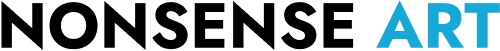
VFX workflows can be one of the most challenging areas of Game Development. It requires a lot of moving parts to come together. Creativity and quick iteration are key, and the pipeline and tools must be conducive to these needs.
Over the years, I've honed my skills in VFX tools and pipelines, experimenting with various approaches to determine what works best.
Here's a quick showcase of some of my favorite VFX tools:
At Gods Unchained, it was my responsibility to handle the VFX implementation pipeline. The tools that I’ve worked on for the VFX pipeline of Gods Unchained allow the artists to manage complex functionality without having to touch a single line of code.
Do you want to dynamically change the layer of your VFX? What about changing the parent of your object several times on runtime? Or define specific functionality for when the parent object of a VFX is destroyed?
No problem! The system covers this and much more. Through a very simple to use interface, with modular building blocks that define functionality (and can be easily reused), this system is easy enough to use that you can learn its in an outs in about a week, and powerful enough that it covered all the very varied requirements Gods Unchained VFX team had.
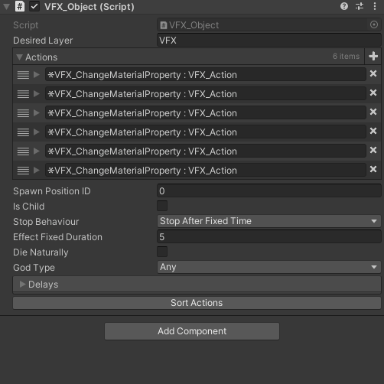
Coupled with a custom editor, the tool is simple to use, and the modular blocks of logic can be stored to be reused in the future, meaning that as time went on, the library of functionality kept growing, making it even faster to develop complex custom behavior.
So, you’ve got a tool that defines how your VFX should behave. But what about testing and performance?
No worries, I’ve got you covered. With the VFX dashboard, you can easily locate all the VFX assets in your project, spawn them for testing purposes, and even check their performance and sanity with just a single click!
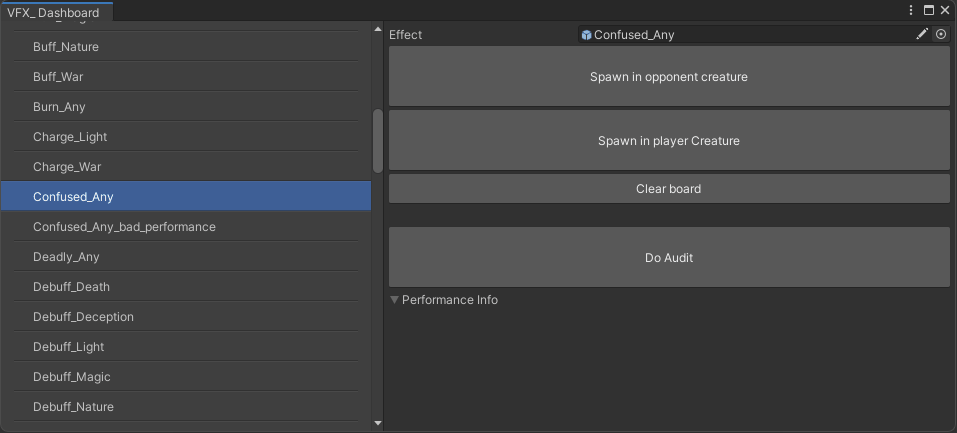
Here, we can see the automated performance testing in action, which is based on a set of predefined rules. This allows us to quickly perform sanity and performance checks on any given VFX assets.
The check is available through a tool, enabling artists to quickly verify if their current iteration meets the performance requirements. The tool also facilitates quick checking for null references of materials or meshes, among other common issues.
Moreover, this same system is available as an Itest that can be run whenever a Pull Request is created. This ensures that all VFX assets are properly performance and sanity tested before being merged.
Lastly, the tool enables discoverability of VFX within the project and allows for quick testing.